Editor's review
Drawings in PDF format can be converted back to drawings in DXF format. It is a batch converter.
PDF to CAD Converter batch converts PDF files to usable and editable AutoCAD DWG or DXF files. The drawing elements are recovered into appropriate DWG entities easily. Many a times you need a drawing to PDF converters to let you work with partners who need to see drawings but need not change them. They may not have even invested in CAD systems that generate drawings. Typically such partners would mark up the drawings sent to them. To make any changes that are suggested, you would need to change the PDFs back to drawings to be able to edit/change the drawings. The program restores the layers in the PDF. All elements types, including polylines, polygons, text and etc. are supported. The batch converter will convert all the pages in the PDFs submitted for conversion.
Raster images embedded in the PDF files can be extracted easily. The interface is simple. The display area lists the files you are collecting for conversion. The controls let you make up the list and create the list, modify as you go and create the final batch. You can add a whole folder too if all the files in the folder are to be converted. Select the output file path and you are set to push the convert button, and that`s a single click process! The process can be aborted through the stop button. If you work with partners that need this kind of back and forth conversions, then this is a tool you ought to try.


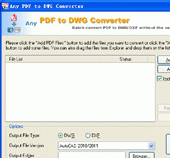
User comments